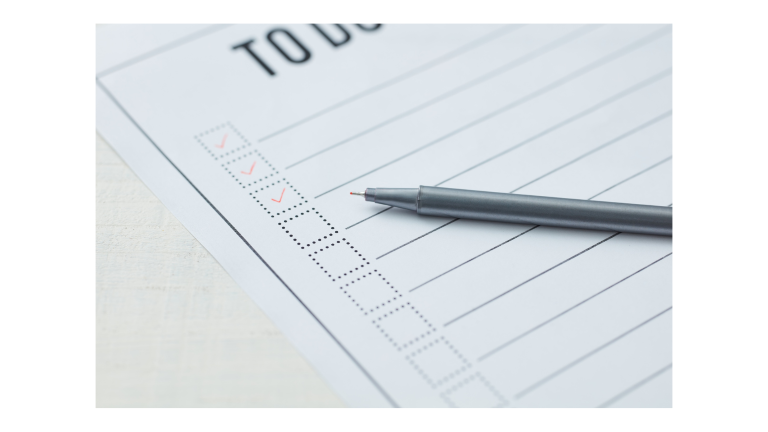Hello, this is DataJ. As someone who has spent years helping businesses navigate digital transformation, I have learned that productivity tools are rarely about the technology alone. Instead, they succeed when they align with human behavior, organizational priorities, and measurable outcomes. That is why today I want to take a balanced look at AI-driven to-do list automation—what it offers, what risks it brings, and how you can practically implement it in a way that pays off.
Why To-Do Lists Still Matter in the AI Era
Although the workplace has shifted dramatically over the past decade, the humble to-do list remains one of the most enduring productivity tools. People still rely on it because it provides clarity, reduces cognitive load, and creates accountability. Yet, manual lists are prone to several pitfalls. They get outdated quickly, lack prioritization, and often become overwhelming when tasks pile up.
Therefore, when AI promises to automatically generate and prioritize tasks, it is worth paying attention. However, instead of rushing toward hype, we should examine carefully how such automation works, where it succeeds, and where it can backfire.
How AI Generates To-Do Lists
To understand the practical side, let us look at the mechanics. AI-powered to-do list generation typically relies on three layers of input and processing:
- Data Sources – Emails, chat messages, meeting notes, project management systems, or even sensor data from IoT devices.
- Natural Language Processing (NLP) – Extraction of action items from unstructured text. For example, identifying “Send the contract to Lisa by Thursday” inside a meeting transcript.
- Task Structuring and Prioritization – Using rules, machine learning, or large language models (LLMs) to turn raw items into structured tasks with deadlines, priorities, and context.
As a result, instead of manually writing down what you need to do, the system observes, interprets, and organizes tasks for you.

Transitioning from Manual to Automated Lists
Of course, shifting from manual to AI-generated lists is not instantaneous. You should approach it in stages:
- Step 1: Integrate Inputs Gradually
Start with a single reliable source, such as emails, before expanding to chat platforms or project tools. This avoids overwhelming the system with too many data points too early. - Step 2: Validate Output Regularly
AI may misinterpret vague statements, so in the beginning, you must check the accuracy of extracted tasks. Over time, as the model adapts, accuracy improves. - Step 3: Automate Prioritization Carefully
Not all tasks are equal. Configure rules that reflect business priorities. For instance, client-facing deadlines may always outrank internal documentation tasks. - Step 4: Establish Human Oversight
Even when the AI generates lists automatically, assign responsibility for reviewing and finalizing them. This prevents blind trust in flawed automation.
Practical Implementation Methods
Let me now get very specific. Suppose you want to implement AI-generated to-do lists within your daily workflow. Here is a concrete path:
Method 1: Using Email Integration
- Choose a platform with strong NLP capabilities (e.g., Microsoft 365 Copilot, Google Duet AI, or third-party tools like Motion or Todoist with AI features).
- Configure the system to scan incoming emails for tasks. For instance, “Can you prepare the draft report by Friday?” is converted into:
- Task: Prepare draft report
- Deadline: Friday
- Priority: High (if sender is a client or executive)
- Set up rules that exclude irrelevant emails such as newsletters.
- Every morning, review the AI-generated list before work begins.
Method 2: Meeting Transcript Extraction
- Record meetings with transcription tools like Otter.ai, Fireflies.ai, or built-in Teams transcription.
- Apply AI parsing models that detect action phrases: “I will,” “We need to,” “Please complete.”
- Automatically sync detected tasks into your project management tool (e.g., Asana, Trello, or Jira).
- Assign owners immediately, so tasks do not float without accountability.
Method 3: Project Management Integration
- Connect your AI assistant directly with project management platforms.
- Allow the system to generate subtasks automatically whenever high-level goals are entered. For example, “Launch marketing campaign” could produce:
- Create campaign assets
- Schedule social posts
- Monitor analytics
- Review subtasks weekly to refine accuracy and avoid over-automation.
Method 4: Voice Assistant Input
- Use mobile voice assistants to capture tasks on the fly.
- AI converts casual notes like “Remind me to send quarterly numbers to finance tomorrow” into structured to-dos.
- Sync across devices to ensure consistency.
By combining these methods, you build a robust ecosystem where AI continuously feeds and refines your task list.
Transition Words for Workflow Alignment
However, it is not enough to automate lists. Instead, you must align them with your workflow. For example, once AI generates tasks, you should transition into action by asking:
- Does this task align with quarterly goals?
- Does the deadline reflect true urgency or artificial urgency created by email language?
- Can this task be delegated, or must it stay with me?
Because AI lacks business context unless you explicitly provide it, you must constantly refine rules, priorities, and escalation paths.
Benefits of AI-Driven To-Do Lists
Naturally, if you implement this correctly, the advantages are significant:
- Reduced Cognitive Load – You do not waste time writing and updating lists manually.
- Higher Accuracy – Action items from meetings or emails no longer slip through cracks.
- Consistent Prioritization – AI enforces rules that prevent low-value work from dominating your day.
- Time Savings – Even five minutes saved per meeting compounds into hours monthly.
In addition, teams benefit from shared visibility. When AI automatically distributes tasks, everyone has a clearer sense of responsibility.
Pitfalls and Limitations
Nevertheless, you should not assume the technology is flawless. There are pitfalls to consider:
- Over-Automation Risk – Too many tasks generated from vague statements can flood your list with noise.
- Context Blindness – AI may capture tasks that are actually optional or already obsolete.
- Data Privacy Concerns – Feeding sensitive business data into third-party AI tools may expose risks.
- Overreliance – When people stop reviewing lists critically, errors slip through unnoticed.
Therefore, the key is balance: automate where efficiency gains are clear, but maintain human judgment for critical decisions.
Measuring Real ROI
Ultimately, executives and individuals alike must ask: does this tool deliver measurable ROI? You can track this through metrics such as:
- Task Completion Rate – Are more tasks being finished on time after AI adoption?
- Time Saved in List Creation – How many minutes per day shift from administrative work to real value creation?
- Error Reduction – Do fewer critical tasks slip through unnoticed?
- Employee Satisfaction – Do people feel less overwhelmed by manual tracking?
If you do not measure these outcomes, you risk investing in another shiny tool without results.
Step-by-Step for Business Teams
To make this concrete for a small business or enterprise department, here is a recommended rollout plan:
- Pilot Phase (1 Month)
- Select a single team.
- Use AI to capture tasks only from meeting transcripts.
- Measure accuracy and time savings.
- Expansion Phase (3 Months)
- Add email parsing and project tool integration.
- Establish clear rules for prioritization.
- Train team members to review AI outputs daily.
- Evaluation Phase (6 Months)
- Collect ROI metrics.
- Compare productivity metrics against baseline.
- Decide whether to expand organization-wide.
- Optimization Phase (Ongoing)
- Continuously adjust extraction rules.
- Implement feedback loops where team members flag incorrect tasks.
- Ensure compliance and data security are reviewed regularly.
Future Outlook
Although today’s systems still require oversight, the direction is clear. As large language models improve, they will not only detect tasks but also propose sequences, dependencies, and even estimated durations. Eventually, your to-do list may evolve into a dynamic workflow engine that adapts in real time.
Yet, for all the excitement, the ultimate question remains unchanged: does this tool help you focus on meaningful work rather than drown in noise? That is the balance every professional must seek.
Final Thoughts
As we stand at the intersection of productivity and automation, I encourage you to take a deliberate approach. Adopt AI-driven to-do list generation not because it is fashionable, but because it genuinely enhances your workflow. Begin small, validate results, scale cautiously, and measure impact rigorously.
In the end, productivity is not about having the longest task list or the fanciest AI assistant. It is about creating space for deep, valuable work. And if automation helps you reclaim that space, then it is worth every step.
Thank you for reading, and as always, I look forward to helping you cut through the hype and find the real value in AI.