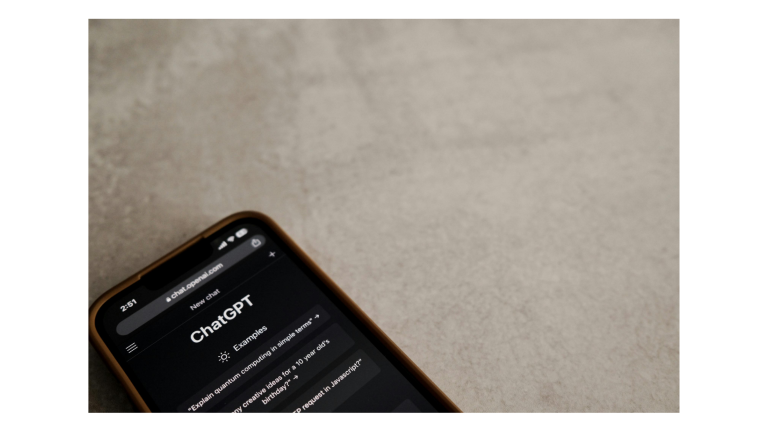Hello, this is DataJ. Thanks for stopping by again. As someone who spends a lot of time analyzing how AI can realistically enhance business outcomes, I often hear one simple question: “How can I use ChatGPT to write blog articles efficiently without sacrificing quality?” In today’s post, I’ll walk you through a practical and structured approach. By following these steps, you’ll not only save time but also raise the impact of your writing.
Why Efficiency Matters in Blog Writing
Before diving into the step-by-step process, let’s set the stage. Blogging remains one of the strongest ways to share expertise, attract readers, and build trust. However, writing consistently is a challenge. Many professionals struggle with time, creativity, or simply maintaining momentum.
Although some people still try to write everything from scratch, using ChatGPT as a writing partner can radically shift the equation. It allows you to focus on ideas, strategy, and voice, while AI handles drafting, structuring, and polishing.
Because efficiency directly affects both consistency and quality, using ChatGPT strategically is not just a shortcut—it’s a multiplier.
Step 1: Clarify Your Purpose and Audience
Every strong article begins with clarity. If you skip this step, even the most polished draft will miss the mark.
First, ask yourself:
- Who am I writing for?
- What action do I want readers to take?
- How does this content fit into my broader goals?
For instance, a blog targeting professionals in technology will demand a tone that is logical, direct, and data-driven. On the other hand, lifestyle blogging may need a more conversational voice.
Once you define your audience, you can prompt ChatGPT more effectively. Instead of saying “write about AI blogging,” say “write a 1,000-word article for busy marketing managers who want to use ChatGPT for blog writing.” That precision improves results dramatically.
Step 2: Generate a Strong Outline with AI
Although some people jump straight into writing, a solid outline will save headaches later. ChatGPT excels at this.
You can prompt:
“Create an outline for a blog post about using ChatGPT to improve writing productivity. Include an introduction, five detailed steps, and a conclusion.”
With that, you’ll receive a structure that prevents your article from drifting. Furthermore, you can refine it by asking:
- “Make the steps actionable.”
- “Add examples relevant to small business owners.”
- “Expand on SEO considerations.”
Because transitions between sections matter for readability and SEO, make sure your outline flows logically.
Step 3: Draft in Layers Instead of One Shot
Instead of asking ChatGPT to write the whole article in one go, approach it in layers. This not only improves control but also ensures you maintain your unique voice.
- First draft – Use ChatGPT to expand each section of your outline into 2–3 paragraphs.
- Refine tone – Prompt it again: “Rewrite in a professional yet approachable style.”
- Add examples – Ask for concrete scenarios that readers can visualize.
- Polish transitions – Request smoother flow between paragraphs, since natural transitions keep readers engaged.
Because the layered approach lets you intervene between stages, you avoid the trap of publishing generic or repetitive content.
Step 4: Enhance SEO Naturally
Even if your article is informative, it won’t matter if nobody finds it. That’s where SEO comes in. ChatGPT can assist here too.
- Keyword research: While dedicated SEO tools are best, you can still ask ChatGPT to suggest relevant long-tail keywords.
- Meta description: Instead of writing it manually every time, you can prompt ChatGPT: “Write a meta description under 160 characters that emphasizes benefits and encourages clicks.”
- Headings and subheadings: Ask it to optimize headings with keywords while keeping them natural.
Although SEO should never override readability, integrating it smoothly ensures your post performs well in search engines and reaches the right audience.
Step 5: Personalize and Add Original Insight
Although ChatGPT is powerful, the true strength of your article lies in your perspective. Readers can sense when something feels too generic.
Therefore, use AI for structure, polish, and efficiency—but add your own commentary, case studies, or lessons learned. For example, you might share:
- A personal challenge with maintaining a blog schedule.
- A client story that illustrates the value of consistency.
- Data that supports why AI accelerates productivity.
Because authenticity builds trust, blending AI-generated text with your insights ensures the article feels credible and human.

Step 6: Edit and Fact-Check with Purpose
Although ChatGPT is strong at grammar and flow, it can produce outdated or inaccurate information. Consequently, every serious article requires human review.
- Check facts: Verify numbers, dates, and references.
- Check tone: Ensure the final draft reflects your brand voice.
- Check clarity: Remove unnecessary complexity or filler.
Because editing is where professionalism shows, never skip this step. Readers may forgive the occasional typo, but they won’t forgive careless errors that undermine trust.
Step 7: Add Calls to Action and Internal Links
After readers consume your article, guide them to the next step. A simple call to action like “Subscribe for updates” or “Try this method in your next project” makes the piece more actionable.
Additionally, strengthening your site’s structure with internal links helps both SEO and reader experience. For instance, you may want to link naturally to another piece, such as 10 Practical Ways to Use ChatGPT in Daily Work. This not only improves navigation but also keeps readers engaged longer.
Step 8: Repurpose Content Across Platforms
Finally, don’t stop at publishing. Because one blog post can become multiple assets, repurposing multiplies its value.
- Turn the key insights into a LinkedIn post.
- Create an infographic summarizing the steps.
- Record a short video walking through the process.
Because ChatGPT can assist in tailoring tone and length for different platforms, you’ll save even more time while extending reach.
Common Pitfalls to Avoid
While the steps above are practical, some pitfalls are worth mentioning:
- Over-relying on AI: If you publish raw AI output, you risk losing credibility.
- Ignoring structure: A weak outline leads to rambling articles.
- Forgetting SEO: Great writing without discoverability undercuts its purpose.
- Skipping editing: Even polished AI text needs human eyes.
Because awareness prevents mistakes, keep these in mind as you develop your process.
Final Thoughts
Writing blog posts with ChatGPT is not about outsourcing creativity—it’s about amplifying it. By clarifying purpose, structuring with care, drafting in layers, optimizing for SEO, and adding your unique insights, you’ll transform writing from a chore into a consistent, rewarding practice.
Although efficiency is the starting point, the real outcome is impact. And with these steps, you’re not only saving hours—you’re building authority, reach, and long-term value.
So the next time you sit down to write, don’t stare at a blank page. Instead, partner with ChatGPT and let it carry the weight of structure, flow, and polish—while you focus on the insight only you can bring.