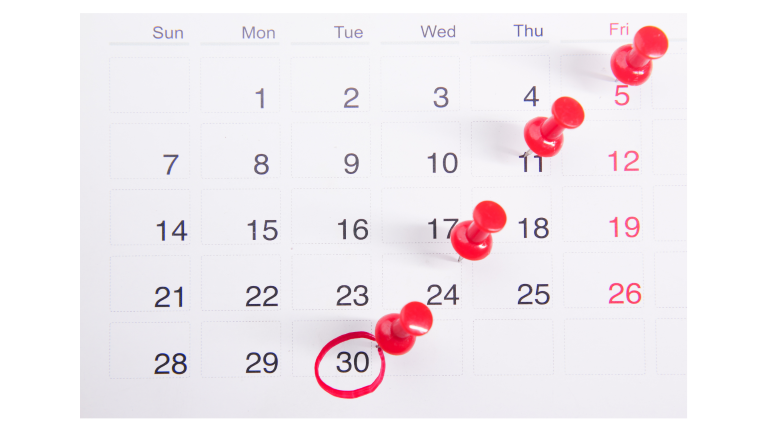Hi there, I’m Sophie Hacks, and if you’re like me, juggling deadlines can sometimes feel like a high-stakes balancing act. But the good news? AI tools can transform the way you manage deadlines, turning stress into clarity and chaos into control. Today, I’ll walk you through actionable strategies to use AI for smarter, more reliable deadline management.
1. Understand Your Workflows Before Adding AI
Before diving into AI tools, take a moment to map out your current workflow. Which tasks are repetitive? Which deadlines slip through the cracks? Identifying patterns will help you choose AI solutions that truly save time.
For example, instead of manually tracking multiple project milestones, consider an AI task assistant that automatically prioritizes and reminds you of upcoming deadlines. By connecting this assistant with your calendar, you reduce the risk of forgetting urgent tasks.
Furthermore, documenting your workflow helps AI tools learn from your habits. Many tools, such as smart scheduling assistants, adapt better when you provide structured input rather than vague commands.
2. Automate Deadline Reminders
One of the simplest yet most effective ways AI can help is by automating reminders. Instead of relying on sticky notes or manual calendar entries, you can:
- Set AI-powered notifications for every key milestone.
- Receive proactive alerts if a task is at risk of delay.
- Integrate AI reminders with messaging platforms like Slack or Teams.
For instance, an AI assistant can detect that a report usually takes two days to finalize. If the deadline is approaching and the report hasn’t been completed, the AI can notify you before it’s too late, giving you the opportunity to adjust priorities.
Additionally, some AI tools analyze your previous task completion patterns to suggest realistic deadlines, helping you avoid overcommitment.
3. Prioritize Tasks with AI Insights
Deadlines aren’t just about remembering dates—they’re about focusing on the right work at the right time. AI can help you prioritize tasks by:
- Analyzing task urgency versus importance.
- Suggesting which tasks to tackle first based on historical completion rates.
- Highlighting dependencies between tasks to prevent bottlenecks.
For example, if you’re managing a marketing project, AI can flag content that needs approval before design work can begin. By following these AI-driven insights, you ensure your workflow is efficient and deadlines are met consistently.
If you want a deeper dive into AI tools that boost project efficiency, check out our article Boost Projects with AI: Compare Top Tools for Smarter Work for practical comparisons and recommendations.
4. Use AI for Predictive Scheduling
Beyond reminders and prioritization, AI can help you forecast potential deadline risks. Predictive scheduling tools analyze past projects to anticipate:
- Tasks that are likely to take longer than expected.
- Periods where workload peaks may jeopardize deadlines.
- Dependencies that could cause delays if one task slips.
For example, if a design phase historically extends by two days, the AI can automatically adjust your schedule and notify your team, preventing last-minute stress.
Moreover, predictive scheduling isn’t static. AI continuously learns from each project, improving accuracy over time. This dynamic adjustment reduces human error and ensures your deadlines are more realistic.

5. Streamline Collaboration with AI
Deadlines often fail because communication is scattered. AI tools can centralize updates, track progress, and keep everyone accountable.
Some practical approaches include:
- Automatically summarizing progress in team updates.
- Flagging overdue tasks and suggesting reassignment.
- Tracking dependencies across multiple team members to avoid bottlenecks.
By centralizing this information, AI removes the friction of constant status-checking, allowing you to focus on actual work rather than chasing updates.
6. Maintain Flexibility Without Losing Control
Even with AI, flexibility is crucial. Projects rarely follow a perfect plan, and deadlines can shift unexpectedly. Fortunately, AI can adapt:
- Reschedule tasks automatically if delays occur.
- Suggest alternative workflows to stay on track.
- Highlight which deadlines are flexible versus non-negotiable.
This balance allows you to stay in control while remaining agile—reducing stress without sacrificing productivity.
7. Practical Steps to Implement AI Today
Here’s a concrete, step-by-step approach you can apply immediately:
- Audit your current workflow. Write down recurring tasks, deadlines, and pain points.
- Select AI tools that fit your workflow. Focus on tools with automation, predictive capabilities, and integration with your calendar or messaging apps.
- Input structured data. Ensure your AI tool has clear, detailed task information.
- Set automated reminders and predictive scheduling. Use insights to adjust priorities proactively.
- Monitor and iterate. Review AI suggestions weekly, adjusting for accuracy and efficiency.
With these steps, you can implement AI-driven deadline management without overcomplicating your processes. Over time, AI will help you anticipate issues, streamline collaboration, and complete projects with confidence.
8. Conclusion
AI is not just a fancy add-on—it’s a practical ally for anyone struggling to meet deadlines consistently. By automating reminders, prioritizing tasks intelligently, predicting risks, and streamlining communication, AI transforms deadline management from a stress point into a productivity advantage.
Remember, the key is starting small. Focus on the most repetitive or risky tasks first, integrate AI gradually, and adjust based on real results. If you do this, deadlines will feel more like manageable checkpoints than looming threats.
Here’s to smarter work and stress-free deadlines!
— Sophie Hacks