Hello, it’s Ethan here—your TechNomad guide to navigating the often overwhelming digital landscape with clarity and confidence. If you’ve ever stared at a long to-do list and felt paralyzed about where to start, you’re not alone. Prioritizing tasks is one of the biggest struggles for busy professionals. Fortunately, AI now makes it possible to automatically organize task priorities with precision, helping you reclaim time, reduce stress, and stay focused on what truly matters.
Why Task Prioritization Matters More Than Ever
Every professional knows the feeling of juggling multiple projects while emails, messages, and unexpected requests keep pouring in. Without a system, urgent tasks overshadow important ones, and strategic goals get buried under everyday noise. As a result, burnout creeps in. However, with AI-driven prioritization, you can finally take control. Instead of manually weighing every task, you let intelligent algorithms analyze deadlines, dependencies, importance, and even your energy levels to recommend the smartest order of execution.
How AI Automatically Organizes Priorities
AI tools use several mechanisms to sort and rank tasks. For example, natural language processing reads the descriptions of tasks to detect urgency or deadlines. In addition, machine learning models evaluate your past behavior: if you usually work best on complex analysis in the morning, AI will schedule similar work earlier in the day. Moreover, integration with your calendar allows AI to understand time constraints and match tasks with available slots. Consequently, you move through your workload with less decision fatigue and more momentum.
Step-by-Step Guide to Putting AI into Practice
Let’s break down how you can adopt this approach right now:
- Choose the Right AI Tool
Select platforms such as Motion, Trello with AI add-ons, or Notion AI. These allow you to feed in tasks and receive ranked lists automatically. Because each tool has unique strengths, test a few before committing. - Feed Accurate Information
Import tasks from your email, project management apps, and handwritten notes. Since AI depends on data, the clearer your task descriptions are, the better the prioritization will be. - Define Rules and Weighting
Adjust the AI’s logic to your context. For instance, give deadlines more weight during busy seasons or highlight client-facing tasks as high priority. By doing this, you train the AI to reflect your true values. - Sync with Your Calendar
Allow the AI to allocate specific time blocks for high-priority tasks. This reduces the temptation to multitask and ensures important work receives dedicated focus. - Review and Adjust Daily
Even though AI is powerful, it works best with human oversight. Each morning, quickly review the suggested order. If conditions have changed, make small adjustments. - Track Performance
Notice how often you finish critical work on time. If the AI keeps you on track more than before, reinforce that workflow. Over time, your AI assistant becomes sharper at predicting what should rise to the top.
The Hidden Benefits of AI Prioritization
Not only does AI save you time, but it also improves mental clarity. Because you no longer waste energy deciding what to tackle next, your brain stays sharp for actual problem-solving. Furthermore, AI reduces procrastination. When the system tells you the “next best task,” hesitation fades, and action begins. Additionally, collaboration becomes smoother. Teams that share AI-prioritized task boards align faster, ensuring everyone knows which goals are most urgent.
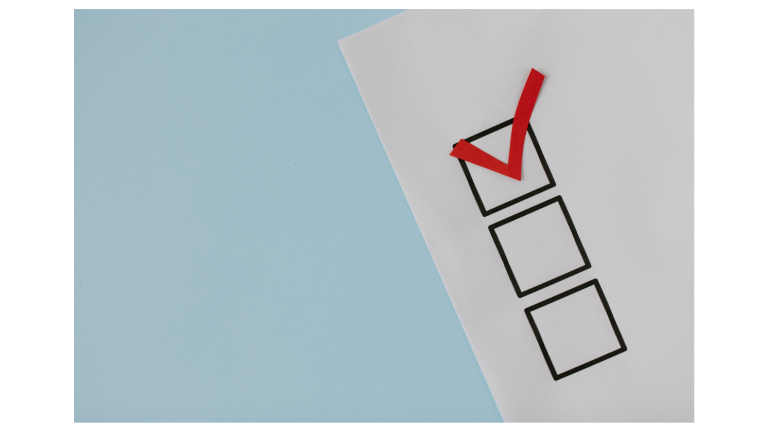
Linking Prioritization with Broader Time Management
It’s important to remember that prioritization is just one part of mastering time. If you’d like to expand beyond task order and into bigger strategies, check out our guide Master Time Management with AI: Simple Tips That Work. That article explains how to blend prioritization with scheduling, delegation, and energy optimization. By combining these practices, you’ll unlock a productivity system that adapts to your lifestyle rather than forcing you into rigid routines.
Advanced Tips for Real-World Application
- Leverage Context Awareness: Some tools can recognize whether you are at home, in the office, or on the move. Allowing AI to adjust tasks by location creates seamless transitions between contexts.
- Batch Similar Tasks: AI can cluster tasks that require similar tools or thinking modes. This way, you reduce context-switching fatigue.
- Integrate with Communication Tools: Connect Slack, Teams, or email to your AI system. That way, incoming requests are automatically assessed and slotted into the right place in your priority list.
- Predict Future Bottlenecks: Advanced AI doesn’t only react; it forecasts. If multiple deadlines converge in two weeks, the AI can encourage you to start earlier, saving you from last-minute crunches.
- Automate Low-Value Work: While prioritizing tasks is crucial, delegating or automating repetitive work is equally powerful. AI tools often identify candidates for automation, pushing them off your list entirely.
Common Pitfalls and How to Avoid Them
Although AI is transformative, you must avoid relying on it blindly. Occasionally, algorithms overemphasize deadlines and undervalue long-term strategy. Therefore, periodically review your big-picture goals to ensure alignment. Additionally, remember that AI learns from patterns. If you consistently delay strategic work, the system might lower its ranking, reinforcing bad habits. To prevent this, commit to following through on the tasks it suggests.
Final Thoughts
The beauty of AI-driven prioritization lies in its adaptability. While yesterday’s productivity advice often revolved around rigid frameworks, today you can build a system that evolves with you. As you feed tasks, monitor outcomes, and adjust settings, your AI assistant becomes not just a scheduler but a partner in decision-making.
So, next time you feel overwhelmed by a growing list, remember: you don’t have to wrestle with chaos alone. With AI by your side, you can crush the confusion, channel your energy into what matters most, and unlock a level of productivity that once felt out of reach.
