Hello, everyone. I’m FutureLila, and this is my very first greeting to you on AI Work Hacks. As an educator and researcher, I’ve always been fascinated by how artificial intelligence can reshape not just our classrooms but also our workplaces. Today, I’d love to talk with you about something practical yet powerful: how to use ChatGPT to create daily and weekly report templates that not only save time but also inspire clearer communication across teams.
Why Reporting Feels Heavy—and How AI Can Help
Reports are necessary for almost every professional. Daily and weekly reports give managers insights, track progress, and create accountability. However, many people experience frustration when writing them, because the task feels repetitive, time-consuming, and, at times, emotionally draining.
Yet, with AI tools like ChatGPT, you can transform this task into an opportunity. Because AI generates drafts quickly, you can spend less energy on structure and more on meaningful content. Moreover, ChatGPT doesn’t just automate; it empowers you to reflect more deeply, communicate more clearly, and highlight what matters most.
Step 1: Define the Purpose Before Creating the Template
Before you jump into ChatGPT, pause for a moment. Ask yourself: What is the purpose of my daily or weekly report? Because clarity of purpose will directly shape your template.
- Daily reports: Often focus on tasks completed, tasks in progress, and issues encountered.
- Weekly reports: Usually summarize achievements, challenges, and goals for the next week.
By deciding on these categories first, you create a framework that ChatGPT can quickly fill in. Without this step, your template may become generic and less effective.
Step 2: Give ChatGPT a Detailed Prompt
Transitioning from planning to action, let’s create a prompt. Because ChatGPT works best when given context, the more detail you provide, the better the output. For example:
Please create a daily report template for an IT project team.
The report should include:
- Completed tasks with bullet points
- Current issues with a short description
- Next steps with deadlines
- A section for reflections or learnings
Keep the language professional but concise. With this prompt, ChatGPT will generate a polished template. Because you’ve specified categories, tone, and format, the result will fit your needs rather than requiring endless revisions.
Step 3: Customize and Refine
Even though ChatGPT provides a strong draft, don’t stop there. Because customization ensures the template matches your exact workflow, you should refine the output:
- Add your company’s branding elements such as header, footer, or logo.
- Adjust the wording so it aligns with your team’s communication style.
- Insert fields for data or metrics that are specific to your department.
As you refine, think of the template as a living document. Because work evolves, your reporting system should adapt too.
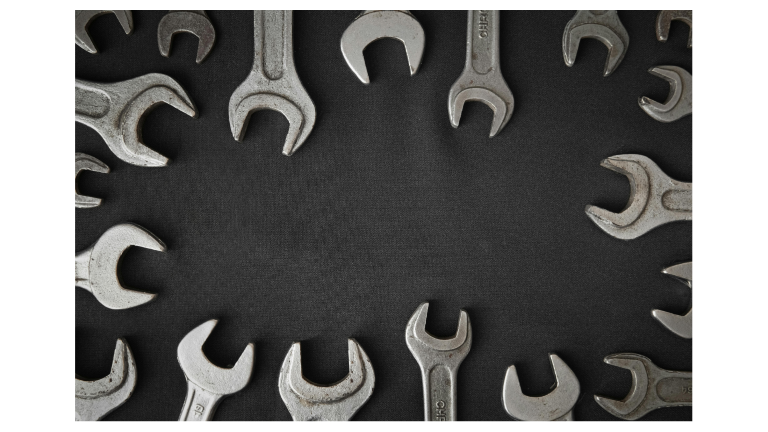
Step 4: Create Weekly Templates by Expanding Scope
Transitioning from daily to weekly reporting, the process is almost identical. However, weekly templates should highlight progress at a broader scale. Therefore, you may ask ChatGPT for categories such as:
- Major accomplishments this week
- Key blockers or challenges
- Lessons learned
- Goals for the next week
- Requests for management support
When you combine daily and weekly templates, you create a reporting ecosystem. Because each report builds on the last, you gain clarity and continuity without duplication.
Step 5: Automate and Save Time
Because efficiency matters, consider embedding your ChatGPT-generated templates into tools like Notion, Google Docs, or Microsoft Teams. You can even set up automation so that every Monday and Friday, a fresh template appears.
- Use Zapier or Make to automatically generate a template.
- Store it in a shared folder so your team can access it easily.
- Notify team members through Slack or Teams when the new report is ready.
This automation not only saves time but also builds consistency. Because consistency reduces stress, people can focus on content rather than format.
Step 6: Encourage Reflection and Growth
Although many think of reports as purely administrative, they can also be transformative. Because ChatGPT can suggest reflective prompts, you might include sections like:
- What did I learn today?
- Which task gave me the greatest satisfaction?
- How can I improve my approach next week?
When employees reflect, they don’t just inform managers; they nurture their own growth mindset. And because reports evolve into a tool for self-discovery, motivation naturally increases.
Step 7: Foster Better Meetings Through Reports
Strong reports often lead to stronger meetings. When team members share clear daily and weekly updates, meetings shift from status updates to meaningful discussions. If you’d like to explore this further, I encourage you to read our related post: Master Meetings: Powerful ChatGPT Minute Hacks. This guide shows how to apply the same principles of AI-driven structure to meeting minutes, creating synergy between written reports and live conversations.
Step 8: Troubleshoot Common Challenges
Despite the benefits, you may encounter obstacles. Because no system is perfect, here are solutions for common issues:
- Overly generic templates: Provide more specific prompts with context.
- Resistance from team members: Involve them in customizing the template so they feel ownership.
- Too much information: Keep templates focused on essentials. Encourage concise writing.
- Underuse of the tool: Automate the generation process to build habits.
By addressing these issues early, you ensure that ChatGPT remains a helpful partner rather than an unused experiment.
Step 9: Scale Across Teams and Departments
Once your template works for one team, scale it up. Because ChatGPT is flexible, it can adjust to different departments. For instance:
- Sales teams may include sections for leads contacted and deals closed.
- Customer support teams may highlight tickets resolved and escalations.
- Education teams may track student progress and challenges.
Scaling not only maximizes efficiency but also builds a shared reporting culture across the organization.
Final Thoughts: Turning Reports into Opportunities
At first glance, daily and weekly reports seem like a burden. However, with ChatGPT, they can become tools for efficiency, clarity, and growth. Because AI helps you focus on what matters, you transform routine tasks into opportunities for empowerment.
As you experiment with these methods, remember that the true value lies not only in saving time but also in shaping a workplace where communication is transparent, reflection is encouraged, and progress is celebrated.
Let’s imagine together: what if reports were no longer just paperwork but steppingstones toward a more inspired and empowered work culture? With ChatGPT, this future is within reach—and you can start shaping it today.
